
|
xTuple ERP Reference Guide |
To edit or post sales orders that have been selected for billing and are ready to be invoiced, go to . The following screen will appear:
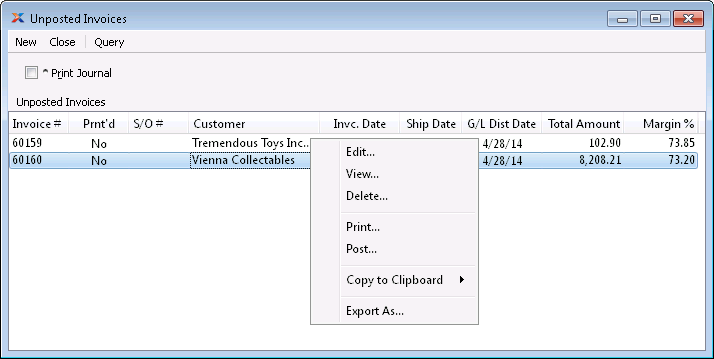
Deleting an invoice effectively reverses the transaction which created it. In other words, when you delete an invoice the source sales order will be returned to the Billing Selections list. From there, you have the ability to either A) cancel the billing selection or B) re-create the invoice.
The Unposted Invoices list displays information on all invoices available for posting. Users with the appropriate privilege will also see the G/L Distribution Date column. To view the list of already-posted recurring invoices, see Section 2.1.2, “List Recurring Invoices”.
If the customer specified on the invoice has an EDI profile attached, you may encounter an EDI processing interface when printing invoices.
Select to print the G/L series journal in addition to posting the invoices.