
|
xTuple ERP Reference Guide |
To view open payables, go to . The following screen will appear:
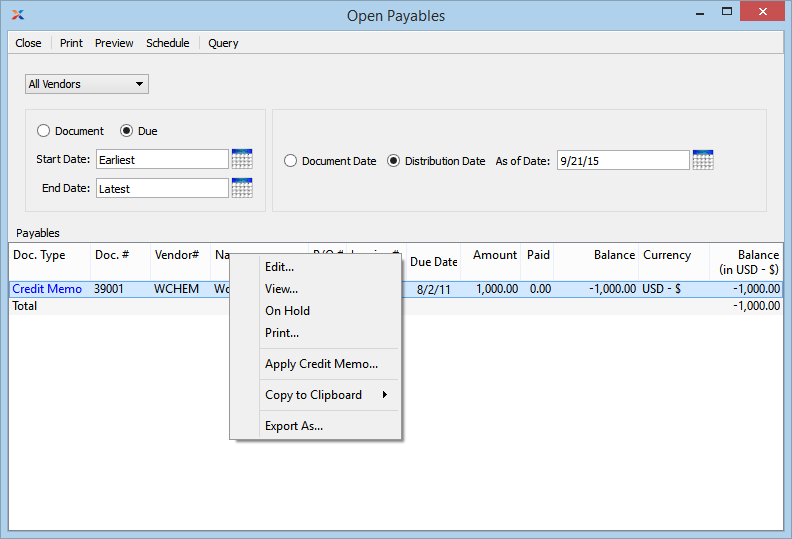
When displaying open payables, you are presented with the following options:
Specify the vendor(s) whose open payables you want to display.
Open payables for the specified vendor(s) entered on and after this date will be displayed.
Open payables for the specified vendor(s) entered on and before this date will be displayed.
Specify the date you want the open payables to be relative to. The report will include any open payables which were open—that is, not yet paid—as of the specified date. This feature provides point in time open balance functionality.
The payment date used as a reference for the As of Date field is the G/L distribution date, not the posting date.
Display lists open payables, using the specified parameters. Open items may be placed on hold—or reopened— using the right-click menu on this screen. When on hold, open items may not be selected for payment
You can void posted vouchers on the open payables screen—as long as they are unapplied. To un-apply documents, use the option on the Payables Application screen.