
|
xTuple ERP Reference Guide |
The Manufacture desktop provides quick insight into your current manufacturing activities. The desktop also provides graphical links to commonly used module screens.
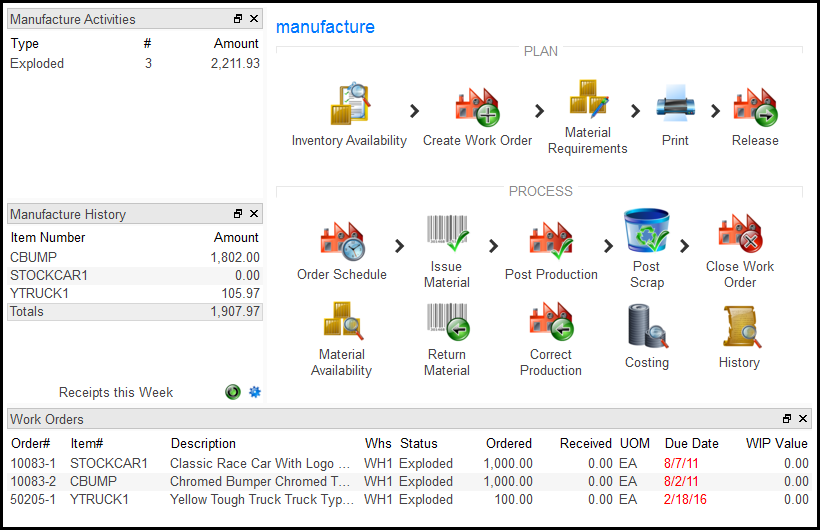
When using the Manufacture desktop, you are presented with the following widgets:
You can rearrange the location of desktop widgets by dragging them and repositioning them with your mouse.
Displays summarized information about currently open work orders.
Displays information about receipts from manufacturing, using a grouping order and time frame of your choosing. Click on the gear icon to specify the grouping order and time period you want the widget to use.
Displays the work order schedule for all open work orders.