
|
xTuple ERP Reference Guide |
Invoices may be set as recurring on the tab of the Invoice screen. On that tab you can specify how frequently you want an invoice to recur—and for how long. Once an invoice has been made recurring, you can monitor and manage these invoices on the Recurring Invoices screen. To view the complete list of your recurring invoices, go to . The following screen will appear:
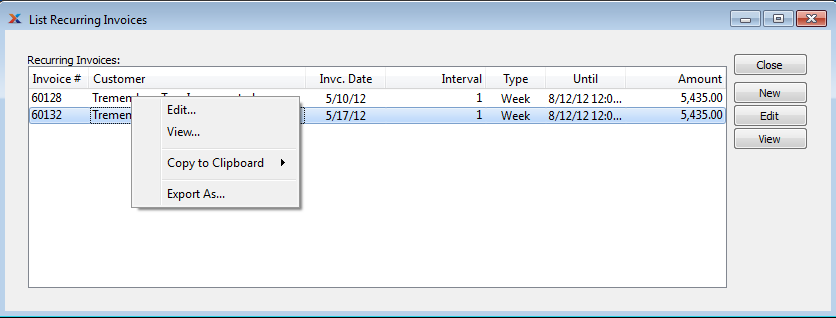
The recurring invoices list displays information on all your recurring invoices, including the invoice number, customer, date, interval, type, duration, and amount.
Using the Edit option on the right-click menu, you can change the frequency of an invoice's recurrence. You can also turn off the recurring option on the tab of the invoice.