
|
xTuple ERP Reference Guide |
To create or maintain shipping data exported to external shipping packages like UPS WorldShip, select the button. The following screen will appear:
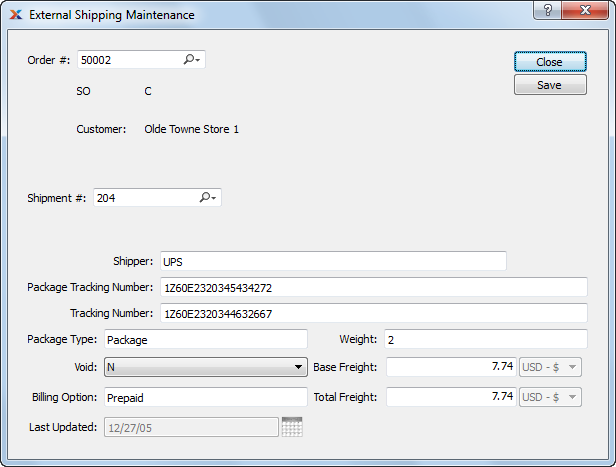
When entering new shipping data you are presented with the following options:
Enter the order number of the sales order you want to maintain. The lookup feature located to the right of the field leads to a searchable list of sales orders available for maintenance.
The text below the Order # column represents the order type (i.e., SO) and status (i.e., C). Below this text us the customer name (i.e., Tremendous Toys Incorporated).
Enter the shipment number of the internal shipment order created to ship sales order. The lookup feature located to the right of the field leads to a searchable list of shipment numbers.
The text below shipment number identifies the tracking number entered on the shipment order.
Select the external third party shipper shipping this order (i.e., UPS, FedEx, etc.).
Enter the package tracking number that represents the external shippers tracking number for the individual package, which could be comprised of one of many or one of one.
Specify the tracking number that represents external shipper's tracking number for the entire order, which can be a group of packages.
Select the package type identified on the
Select the List option if the shipment has been voided.
Enter the Billing option which identifies how the shipment was billed by the external shipper (i.e., prepaid, COD, etc.).
Specify weight of shipment reported to external shipper.
Enter the amount of the base freight charge to be charged to the specified order. Freight charges may be entered during the creation or modification of an order—or at the time of shipment.
Enter the amount of the total freight charge to be charged to the complete order including taxes and surcharges.
Review automatic timestamp which identifies last modification to record.