
|
xTuple ERP Reference Guide |
To view summarized backlog by site, go to . The following screen will appear:
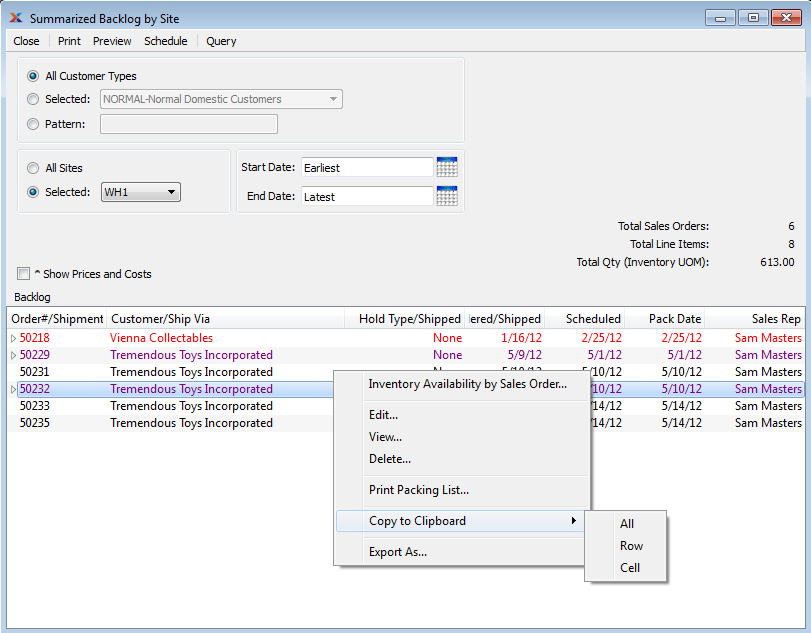
When displaying summarized backlog by site, you are presented with the following options:
Select to display summarized backlog by site for all customer types.
Specify customer type whose backlog by site you want to display.
Enter a customer type pattern to select a range of customer types. Refine your search using regular expressions.
Select to display summarized backlog for all sites.
Specify site whose summarized backlog you want to display.
Summarized backlog by site entered on and after this date will be displayed.
Summarized backlog by site entered on and before this date will be displayed.
Select to include pricing and cost information in the display.
Display lists summarized backlog by site, using the specified parameters. The display is a nested list, with a plus () sign located to the far left of the screen next to each line that may be expanded to lower levels. By clicking your mouse on a plus sign, you reveal lower levels of information related to the order. If the Show Prices and Costs option is selected, additional columns showing sales price, cost, and margin will display.
The Summarized Backlog By Site display is color-coded for ease of use. The following colors are used to describe the backlog status of sales order line items:
Order is at shipping but is not yet shipped.
Order has been shipped complete, but has not yet been selected for billing.
Part of the order has been shipped and selected for billing, but backorder items still need to be shipped and billed.
None of the above conditions is true.
Displays the total number of sales orders on backlog.
Displays the total number of sales order line items on backlog.
Displays the total number of unshipped sales order line items on backlog.