
|
xTuple ERP Reference Guide |
To view inventory availability by sales order, go to . The following screen will appear:
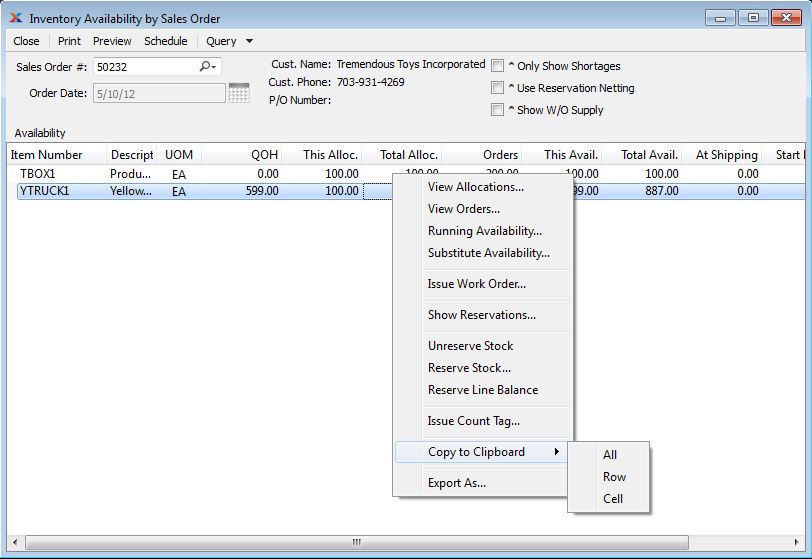
When displaying inventory availability by sales order, you are presented with the following options:
Enter the sales order number of the sales order whose availability you want to view.
Displays the date the sales order was placed.
Displays customer name.
Phone: displays customer phone number.
Displays purchase order number.
Select to only show inventory shortages in display. A shortage describes inventory quantity whose availability is negative.
Select to show sales order reservations (if any) for the sales order items included in the display. When selected, the This Availability column will dynamically change to This Reservation and the quantity reserved for each sales order item (if any) will be shown. This option will not be visible if sales order reservations are not enabled at your site.
To manipulate Sales Order Reservations by Line Item, use the right-click options found on this screen.
Select to include current work orders for the sales order items shown in the display. If current work orders exist, they will appear nested below each relevant sales order item.
Display lists inventory availability by sales order, using the specified parameters. If an available quantity value displays in the color orange, this means the actual or projected quantity on hand (QOH) is at or below the reorder level. If the color is red, the current or projected QOH is below zero.
The display features additional color-coding to help easily identify the sales order reservation status of individual orders and also line items. The following color conventions are used:
Green (line item level): Line item quantity is fully-reserved.
Green (Header level): Sales order has been added to the packing list batch.
Blue: Line item quantity is partially-reserved.
Black: Line item has no sales order reservations.