
|
xTuple ERP Reference Guide |
To create a new report definition, select the button. The report writer will be opened, as shown in the following screen:
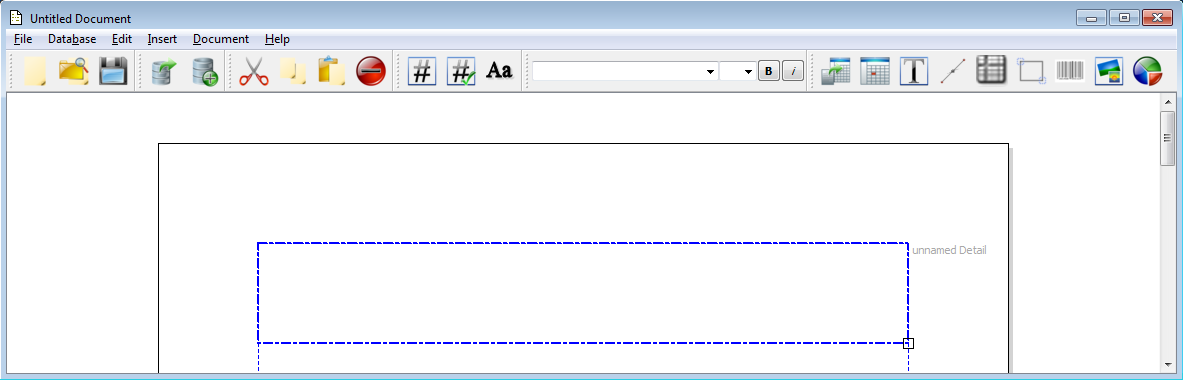
The report writer can be used to create new report definitions or edit those already found on the List Report Definitions master list. Once created, new reports can be added to the master list, making them available for use in the application. To edit an existing report, simply load the report into the report writer from the database you are currently connected to. Then edit the report and save it back to the database once editing is complete.