
|
xTuple ERP Reference Guide |
Sometimes after restoring a database users get unexpected errors relating to permission to modify the data in database tables. This can happen even though the user has been granted privileges through the xTuple ERP application. Because this screen will be of little value to most users, access to this screen is limited to admin users only. To fix access control problems, go to . The following screen will appear:
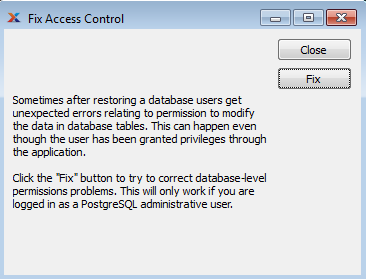
The following buttons are unique to this screen:
Select this button to try to correct database-level permissions problems. This will only work if you are logged in as a PostgreSQL administrative user.