
|
xTuple ERP Reference Guide |
To print shipping labels by sales order number, go to . The following screen will appear:
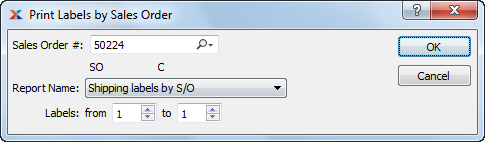
When printing shipping labels by sales order number, you are presented with the following options:
Enter the sales order number of the sales order whose shipping labels you want to print.
Specify the name of the shipping label form you want to print.
Specify the range of shipping labels you want to print.
To print shipping labels by transfer order number, go to . The following screen will appear:
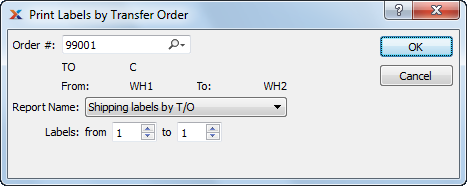
When printing shipping labels by transfer order number, you are presented with the following options:
Enter the transfer order number of the transfer order whose shipping labels you want to print.
Displays the source site code.
Displays the destination site code.
Specify the name of the shipping label form you want to print.
Specify the range of shipping labels you want to print.
To print shipping labels by invoice, go to . The following screen will appear:
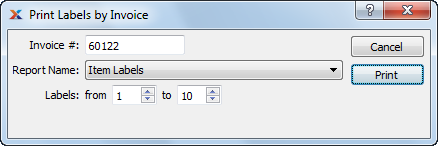
When printing shipping labels by invoice, you are presented with the following options:
Enter the invoice number of the invoice whose shipping label you want to print.
Specify the name of the shipping label form you want to print.
Specify the range of shipping labels you want to print.