
|
xTuple ERP Reference Guide |
A routing is a list showing the work order operations for a specified work order. To print a work order routing, go to . The following screen will appear:
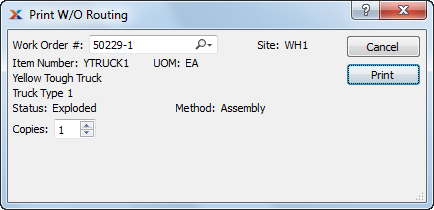
When printing a work order routing, you are presented with the following options:
Enter the work order number of the work order whose routing you want to print.
Displays site code automatically when work order number is entered into Work Order # field.
Displays item number automatically when work order number is entered into Work Order # field.
Inventory unit of measure (UOM).
Displays work order status automatically when work order number is entered into Work Order # field.
Indicates work order method is either assembly or disassembly.
Select a number using the arrows or manually enter a value up to a maximum of 99. Specify the number of copies of the work order routing you want to print.