
|
xTuple ERP Reference Guide |
A firm planned order is a planned order that has been solidified in the schedule. When you specify that a planned order is firm, you are indicating that material requirements planning (MRP) should 1) recognize it as a valid source of supply and 2) not delete it when creating or deleting planned replenishment orders—unless specifically told to do so. To firm planned orders by planner code, go to . The following screen will appear:
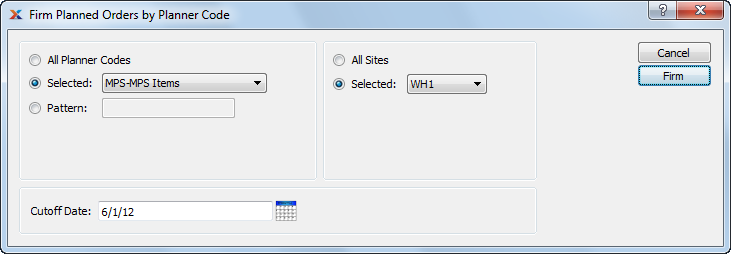
When firming planned orders by planner code, you are presented with the following options:
Select to firm planned orders for all planner codes.
Specify planner code whose planned orders you want to firm.
Enter a planner code pattern to select a range of planner codes. Refine your search using regular expressions.
Indicates the last date when planned orders by planner code may be firmed.
Select to firm planned orders by planner code for all sites.
Specify site whose planned orders by planner code you want to firm.
The following buttons are unique to this screen:
Firms the planned orders by planner code.