
|
xTuple ERP Reference Guide |
To view details concerning the application of checks and credit memos to open payables, or to reverse unwanted applications, go to . The following screen will appear:
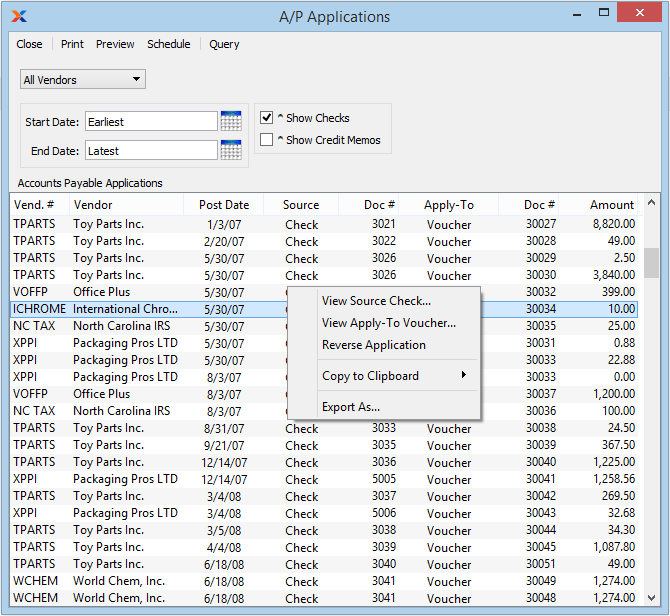
When viewing payables application details, you are presented with the following options:
Select all or specific vendors whose payables applications you would like to view.
Payables applications made on and after this date will be displayed.
Payables applications made on and before this date will be displayed.
Select to display only check application details.
Select to display only credit memo application details.
Display lists payables application details, using the specified parameters. The amount of each payables application is displayed in the document's currency. The total amount of all applications during the period will display, normalized to the base currency using the currency exchange rate effective on the document's posting date, at the bottom of the screen.
Use the option in the right-click menu to un-apply checks or credit memos which have been applied incorrectly to vouchers. Once reversed, the documents can then be re-applied elsewhere.