
|
xTuple ERP Reference Guide |
The ledger control report is designed to help you validate your accounting during the month-end closing process. The report provides a summarized overview of the key ledger control points, comparing the difference between ledger and sub ledger amounts. This information can help you identify (at a high level) areas in the accounting system that require further investigation. To learn more about how to use the ledger control report as a starting point for further action, please see the Validating your ledger control accounts article.
To access the ledger control report, go to . The following screen will appear:
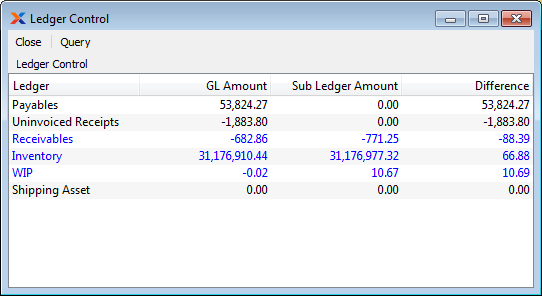
As you can see in the screenshot, the report groups the ledger control points into six core categories:
Payables
Uninvoiced receipts
Receivables
Inventory
WIP
Shipping assets
Within each category, the report shows the difference between summarized ledger and sub ledger activity. The goal, of course, is to show a difference of $0 for each category. If the difference does not equal to $0, that means you have work to do analyzing the reason(s) for the difference and taking action to correct it. Keep in mind that these figures are summarized. In most, if not all, cases, the information shown is drawn from multiple accounts and document types.