
|
xTuple ERP Reference Guide |
Customer statements show past due information for open receivables. To print a customer statement by customer group, go to .
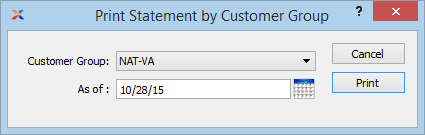
When printing a customer statement by customer group, you are presented with the following options:
Specify the customer group you want to print a consolidated statement for.
Specify the point-in-time date you want the statement to be relative to.