
|
xTuple ERP Reference Guide |
To view summarized general ledger transactions, go to . The following screen will appear:
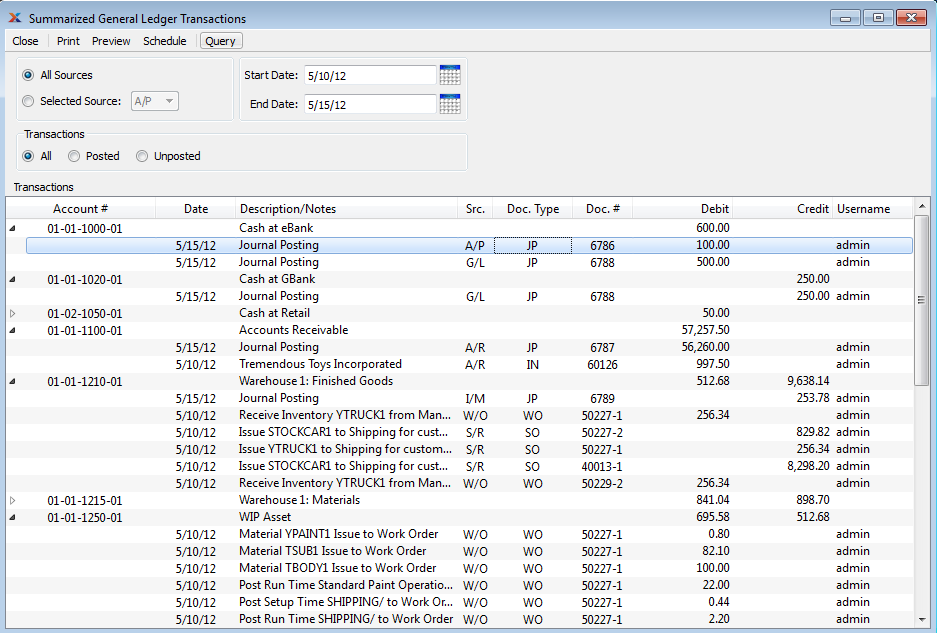
When displaying summarized general ledger transactions, you are presented with the following options:
Start date and end date must be entered for request to proceed. Results will be displayed in the Summarized G/L Transactions list.
Select to display summarized G/L transactions from all source modules.
Specify source module whose summarized G/L transactions you want to display.
G/L transactions posted on and after this date will be summarized in the display. This is a required field.
G/L transactions posted on and before this date will be summarized in the display. This is a required field.
Select one of the following display options:
Select to summarize all transactions in the display.
Select to summarize only unposted transactions in the display.
Select to summarize only posted transactions in the display.
An unposted transaction is a transaction involving accounts whose trial balances have not yet been updated with the transaction information. Unposted transactions exist in a kind of limbo state. They are posted to the general ledger (G/L), but not yet to the trial balance. This type of transaction occurs when users attempt to post transactions into frozen, or non-existent accounting periods. Thawing frozen periods is one method for correcting this situation; offsetting G/L journal entries may also be used.
This display is a nested list, with a plus sign () located to the far left of the display next to each transaction that may be expanded to lower levels. By clicking your mouse on a plus sign, you reveal lower levels of information related to the transaction.
If the transaction refers to an invoice, purchase order, or voucher, you may also drill down to view the original document.