
|
xTuple ERP Reference Guide |
To view quotes by customer, go to . The following screen will appear:
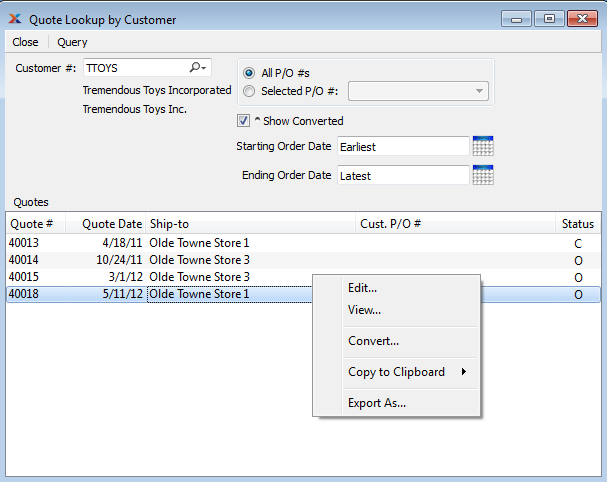
When displaying quotes by customer, you are presented with the following options:
Enter the customer number of the customer whose quotes you want to view. The lookup feature located to the right of the field leads to a searchable customers list. You may also access this list using the keyboard shortcut . Once a customer number is entered, the customer name and billing address will display. Select the or symbol to view customer information for the specified customer. If a customer's credit is good, the button will feature a black question mark () icon. If the customer is on credit warning, the icon will turn into an orange dollar sign (). A red dollar sign () indicates the customer is on credit hold.
Select to display all purchase order numbers for the specified customer.
Specify the customer purchase order number you want to display.
Select to include sales orders which were originally converted from quotes. Converted quotes will show as closed in the display. For this feature to work, your module must be configured to show quotes after they have been converted to sales orders.
Quotes entered on and after this date will be displayed.
Quotes entered on and before this date will be displayed.
Display lists quotes for the specified customer.