
|
xTuple ERP Reference Guide |
Purging count slips deletes the count slips from your system, freeing up disk storage space. To purge count slips from the system once they have been posted, go to . The following screen will appear:
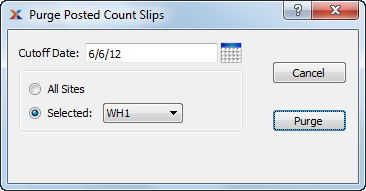
When purging posted count slips, you are presented with the following options:
All posted count slips up to and including this date will be purged.
Select to purge posted count slips for all sites.
Specify site where posted count slips are to be purged.
The following buttons are unique to this screen:
Purges posted count slips from the system.