
|
xTuple ERP Reference Guide |
The unused purchased items utility displays information about non-sold, purchased items not currently in use in a bill of materials. Sold items will not be included in the display. Go to and the following screen will appear:
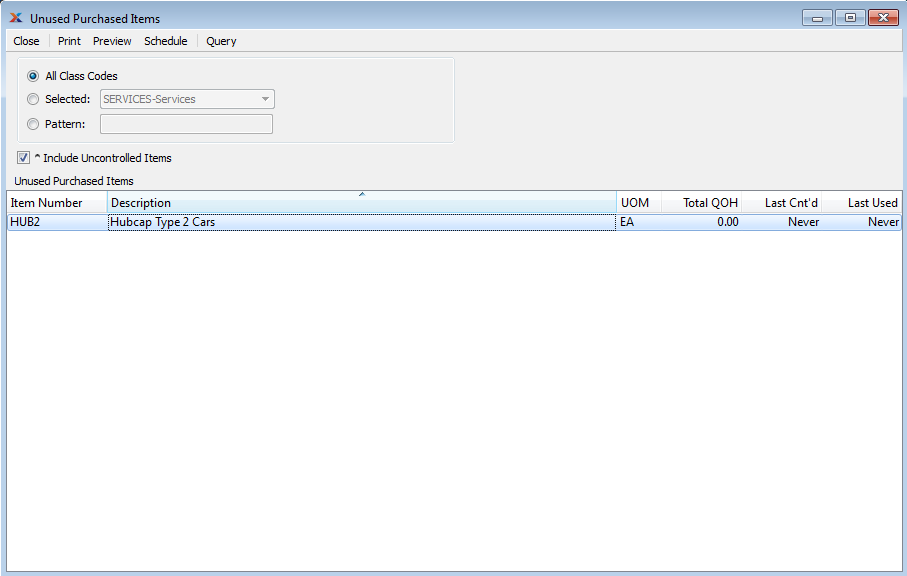
This utility may run for a long period of time. We recommend running it during off-peak hours whenever possible.
When using this utility, you are presented with the following options:
Select to display unused purchased items from all class codes.
Specify class code whose unused purchased items you want to display.
Enter a class code pattern to select a range of class codes. Refine your search using regular expressions.
Select to include uncontrolled items in the display.
Display lists unused purchased items for the range of class codes specified.