
|
xTuple ERP Reference Guide |
To view detailed information on past bank reconciliations, go to . The following screen will appear:
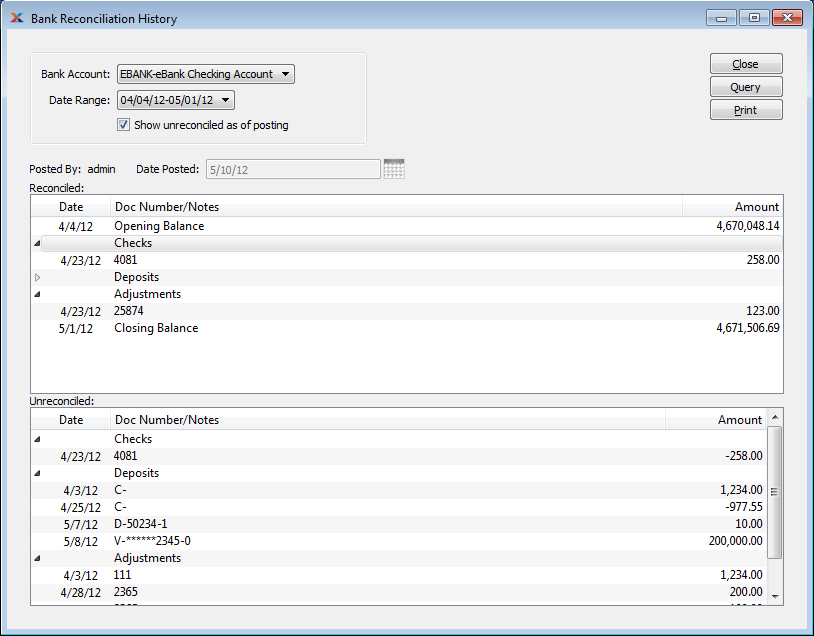
To reopen a posted bank reconciliation, go to the Summarized Bank Reconciliation History screen and right-click on the most recently posted reconciliation. Only the most recently posted bank reconciliation can be reopened.
When displaying detailed information on past bank reconciliations, you are presented with the following options:
Specify the bank account whose bank reconciliation history you want to view.
Select the date range for the bank reconciliation whose detailed history you want to display. When a bank account is reconciled, the date range is determined by the start date and end date specified at the time of posting.
Select to show a point-in-time view of all unreconciled transactions for the bank account at the time the selected bank reconciliation was posted. After selecting this option, you may have to re-query the screen so the list of unreconciled transactions is added to the display below the list of reconciled ones.
Displays the name of the user who posted the bank reconciliation.
Displays the date when the bank reconciliation was posted.
Display lists details for the specified bank reconciliation. If the Show unreconciled as of posting option is selected, the display will also include unreconciled transactions which were in place when the specified bank reconciliation was posted.