
|
xTuple ERP Reference Guide |
To view a list of capacity units of measure (UOMs) by class code, go to . The following screen will appear:
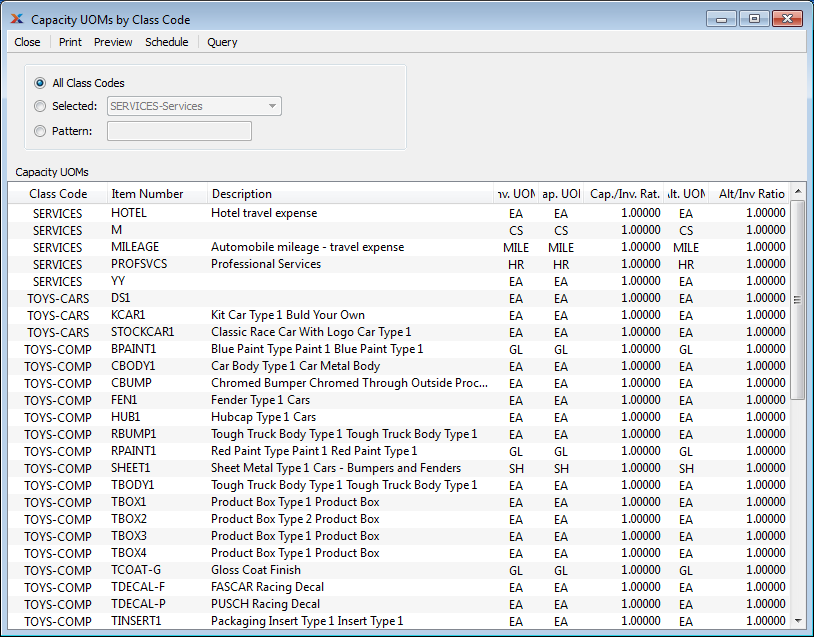
When displaying capacity UOMs by class code, you are presented with the following options:
Select to display capacity UOMs for all class codes.
Specify class code whose capacity UOMs you want to display.
Enter a class code pattern to select a range of class codes. Refine your search using regular expressions.
Display lists capacity UOMs by class code, using the specified parameters.