
|
xTuple ERP Reference Guide |
Bank adjustment types create a link to a pre-defined account and transaction sense, so that when entering bank adjustments you can be sure the underlying accounting is being handled in a controlled manner. To access the master list of bank adjustment types, go to . The following screen will appear:
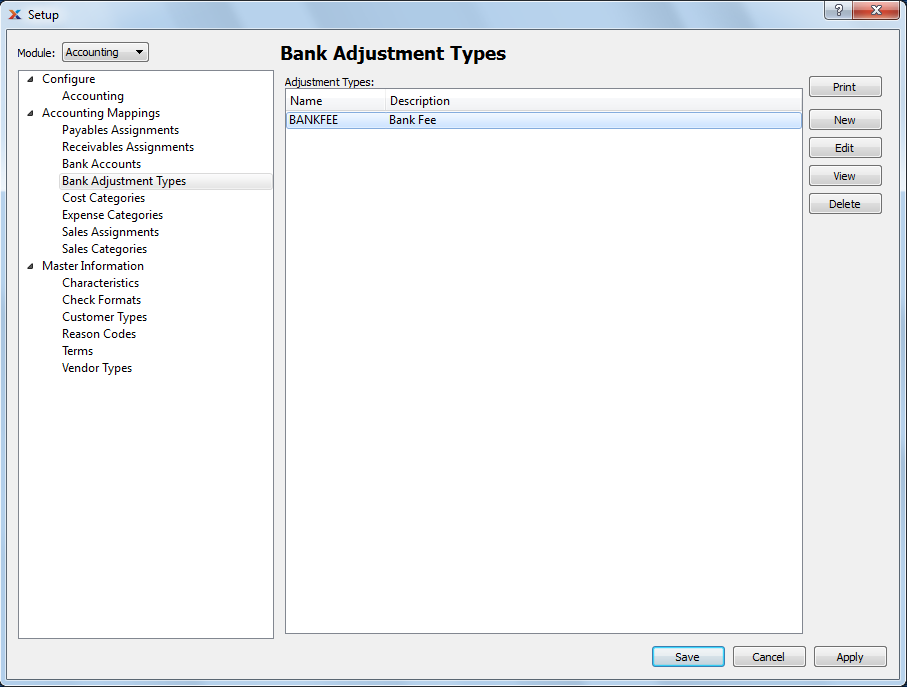
The Bank Adjustment Types screen displays information on all existing bank adjustment types, including bank adjustment type name and description.
To create a new bank adjustment type, select the button. The following screen will appear:
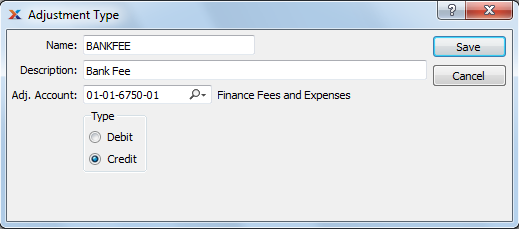
When creating a new bank adjustment type, you are presented with the following options:
Enter a name to describe the bank adjustment type.
Enter a description to further describe the bank adjustment type.
Specify the account to be used for the bank adjustment type.
By default, the screen will limit your account number choices to only those accounts having the correct account type for the chosen context. However, privileged users may override this default behavior by manually entering any account number listed in the chart of accounts.
Define the sense of the bank adjustment type by selecting one of the following:
Select if the bank adjustment should increase your bank account balance.
Select if the bank adjustment should decrease your bank account balance.