
|
xTuple ERP Reference Guide |
To access the master list of selected payments, go to . The following screen will appear:
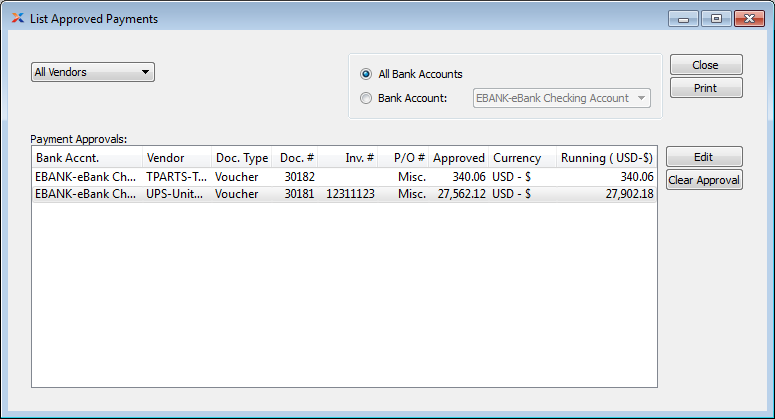
The Approved Payments screen displays information on all existing selected payments, including bank account to be paid from, vendor name, document type, document number, invoice number, purchase order number, amount selected for payment, and running total.
Vendors can be filtered by type and there is an option to select all bank accounts or a specific bank account.
The following buttons are unique to this screen:
Highlight an approved payment and then select this button to clear the approval. Because an item that has been cleared is no longer approved for payment, this option removes the item from the master list of approved payments.