
|
xTuple ERP Reference Guide |
Ship vias describe the transportation method used to ship sales order items. Shipping companies, for example, are considered to be ship vias. For certain shipping companies, the system will launch a browser and link directly to shipper websites—where up-to-date shipment tracking information can be obtained.
To obtain up-to-date shipment tracking information by linking to shipping company websites, use the option found in the Shipments by Sales Order report.
For the shipment tracking feature to perform correctly, specific ship via naming conventions must be followed. The following shipping companies and naming conventions are currently supported:
United Parcel Service: The first three letters of the ship via name must be "UPS" to enable connection to the UPS website. A link will be made using the specific tracking number for the shipment in question.
SAIA, Inc.: The first four letters of the ship via name must be "SAIA" to enable connection to the SAIA website. A link will be made using the specific tracking number for the shipment in question.
Federal Express: The first five letters of the ship via name must be "FEDEX" to enable connection to the FedEx website. A link will be made using the specific tracking number for the shipment in question.
Roadway Express: The first seven letters of the ship via name must be "ROADWAY" to enable connection to the Roadway website. A link will be made using the specific tracking number for the shipment in question.
USF Logistics, Inc.: The first three letters of the ship via name must be "USF" to enable connection to the USF website. A link will be made using the specific tracking number for the shipment in question.
A & B Freight Line, Inc.: The first three letters of the ship via name must be "A&B" to enable connection to the A&B website. The tracking number must be entered manually.
Averitt Express, Inc.: The first seven letters of the ship via name must be "AVERITT" to enable connection to the Averitt website. The tracking number must be entered manually.
DHL International GmbH: The first three letters of the ship via name must be "DHL" to enable connection to the DHL website. The tracking number must be entered manually.
R & L Carriers: The first three letters of the ship via name must be "R&L" to enable connection to the R&L website. The tracking number must be entered manually.
Watkins Motor Lines, Inc.: The first seven letters of the ship via name must be "WATKINS" to enable connection to the Watkins website. The tracking number must be entered manually.
Yellow Transportation, Inc.: The first seven letters of the ship via name must be "YELLOW" to enable connection to the Yellow website. The tracking number must be entered manually.
If you are running an xTuple client on a Linux machine, you should set the "BROWSER" environment variable so it points to the executable for your default browser. This will prevent error messages when connecting to shipping company websites.
To access the master list of ship vias, go to . The following screen will appear:
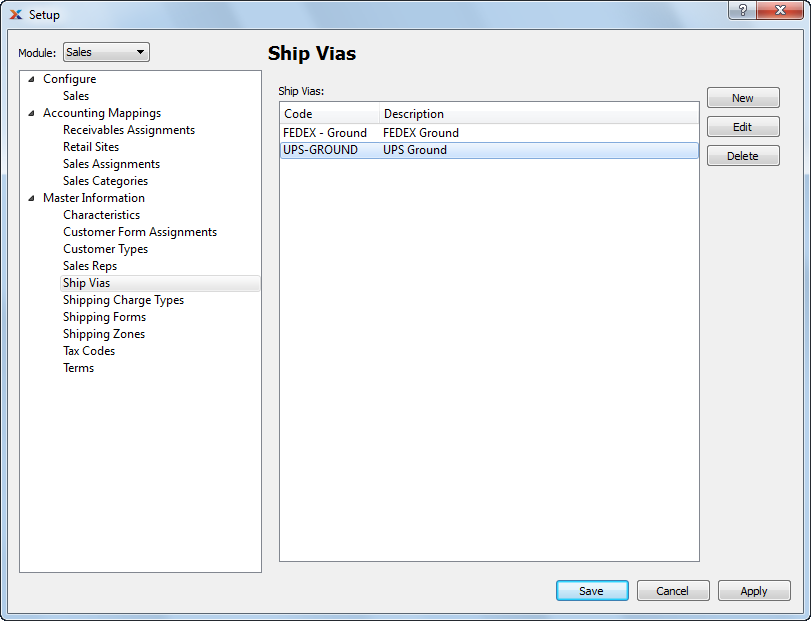
If your site integrates UPS WorldShip with xTuple ERP, there are separate steps to be followed.
The Ship Vias master list displays the code and description for all existing ship vias.
To create a new ship via, select the button. The following screen will appear:
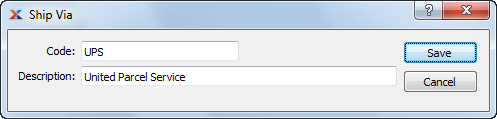
Ship vias may be overwritten in various places throughout the application—for example, on the sales order header. This functionality is intentional. Ship vias are intended to be editable.
When creating a new ship via, you are presented with the following options:
Enter an identifying code for the ship via.
Enter a description to identify the ship via.