
|
xTuple ERP Reference Guide |
In repetitive manufacturing environments where production is continuous, the option to post miscellaneous production can be a useful feature. It can also be a useful feature for shops where disassembling manufactured items is required. To post miscellaneous production, go to . The following screen will appear:
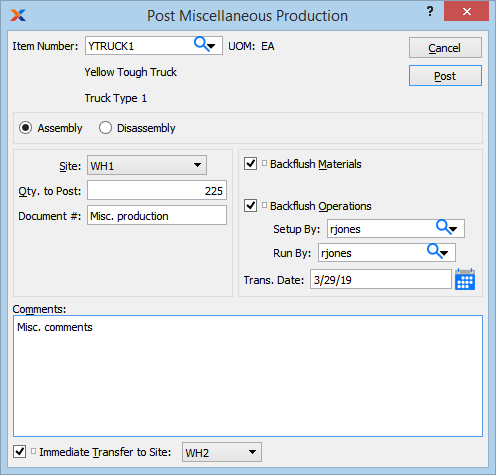
If you want to disassemble a manufactured item and return the component items to inventory, simply enter a negative quantity for the manufactured item. Posting negative miscellaneous production effectively reverses the production process.
When posting miscellaneous production, you are presented with the following options:
Enter the item number of the item you want to post miscellaneous production for.
Inventory unit of measure.
Select to identify work order as assembly order.
Select to identify work order as disassembly order.
If there are average cost items on a disassembly order, those components will be returned to inventory using standard cost when they are backflushed.
Specify site location for selected item.
Enter the quantity of production you want to post. This field will accept negative numbers for disassembly purposes.
Creates a user-defined reference for the miscellaneous production. The document number will be posted with the general ledger (G/L) transaction record when the miscellaneous production is generated. This field may be used for internal tracking and auditing purposes.
Select to indicate that the material requirements indicated by the associated work order material requirement record should be issued to the selected work order regardless of the issue method associated with these requirements.
Select to indicate that the amount of time and labor indicated by the associated work order operation record will be issued to the selected work order.
Enter the name of the user who performed the set up.
Enter the name of the user who performed the production run.
If the Backflush Operations option is not selected, the setup and run time options will be disabled.
The transaction date is the date the miscellaneous production activity will hit inventory history and the general ledger. By default, the current date will appear here—unless your Manufacture module is configured to require users to manually enter a date.
This is a scrolling text field with word-wrapping for entering comments related to the miscellaneous production posting.
Select to transfer miscellaneous production to specified site. Specify the site you want to transfer production to.
Miscellaneous production may not be posted for breeder items.