
|
xTuple ERP Reference Guide |
To return work order materials to inventory simultaneously in a batch, go to . The following screen will appear:
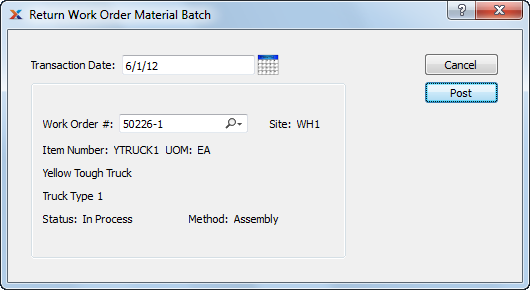
When returning work order materials to inventory simultaneously in a batch, you are presented with the following options:
Specify the date you want the transaction to be posted to the general ledger. The current day's date will display by default.
Enter the work order number of the work order whose materials you want to return to inventory simultaneously in a batch.
Displays site code automatically when work order number is entered into Work Order # field.
Displays item number automatically when work order number is entered into Work Order # field.
Inventory unit of measure (UOM).
Displays work order status automatically when work order number is entered into Work Order # field.
Indicates whether selected work order is an assembly or disassembly work order.