
|
xTuple ERP Reference Guide |
Miscellaneous inventory counts can be used to enter inventory totals without engaging the count tag or count slip mechanisms. Entering a miscellaneous inventory count is a simplified method for entering inventory counts. To enter a miscellaneous inventory count, go to . The following screen will appear:
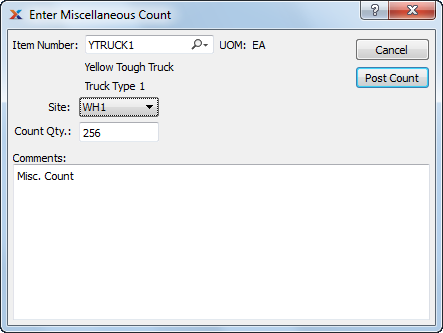
When entering a miscellaneous inventory count, you are presented with the following options:
Enter the item number of the item you want to enter a miscellaneous inventory count for.
Inventory unit of measure.
Specify the site where you want to record the miscellaneous inventory count. This field will remain blank until you enter an item number into the Item Number field. Once that is entered, the site(s) where the item is located will display in the list.
Enter the miscellaneous count total.
This is a scrolling text field with word-wrapping for entering comments related to the count tag.
To view a miscellaneous count total that has been entered into the system, open any of the physical inventory displays featuring count tags. While a miscellaneous count is not assigned a count tag number, its total will be shown in these physical inventory displays.