
|
xTuple ERP Reference Guide |
To post invoices in batch mode, go to . The following screen will appear:
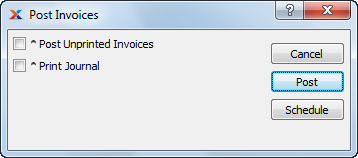
When posting invoices, you are presented with the following options:
Select to include unprinted invoices in the list of invoices to be posted. If not selected—and if there are unprinted invoices waiting to be posted—you will be prompted to print the unprinted invoices before posting may occur.
Select to print the G/L series journal in addition to posting the invoices.