
|
xTuple ERP Reference Guide |
To assign an item to a planner code, go to . The following screen will appear:
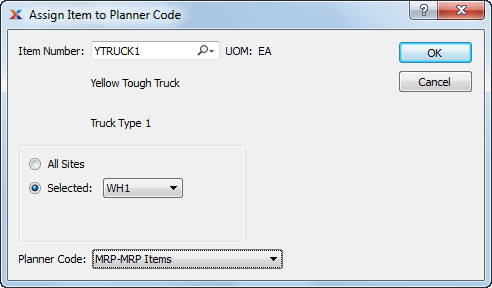
When assigning an item to a planner code, you are presented with the following options:
Enter the item number of the item you want to assign to a planner code.
Select to assign the item to a planner code for all sites.
Specify site where you want to assign the item to a planner code.
Specify the planner code you want to assign the item to.