
|
xTuple ERP Reference Guide |
To print a packing list or sales order pick list, go to . If the order has a shipment number, the packing list form should be used. If there is no shipment number—that is, if no line item quantity has been issued to shipping—then the sales order pick list form should be used. Both forms are defined under .
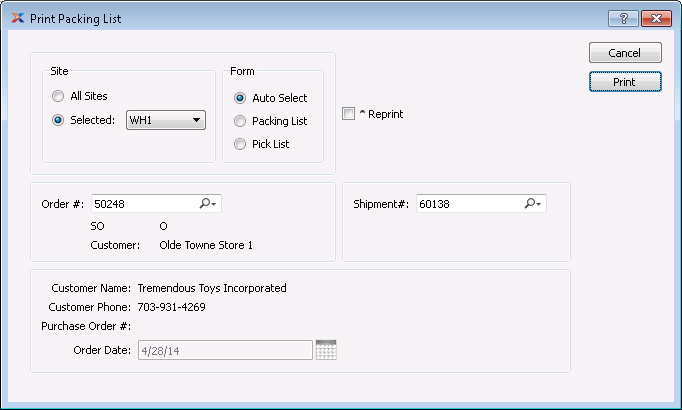
When printing a packing list, you are presented with the following options:
Select to include packing lists for all sites.
Specify the site you want to print packing lists for.
Specify which type of packing list form you want to print:
Select to have the system automatically determine which form should be used, based on the state of the order at the time the report is printed.
Select to have the defined packing list form printed. This form will be used if an order has a shipment number.
Select to have the sales order pick list form printed. If the order does not have a shipment number, this form will be used.
Select this option if you want to print a packing list which has already been printed. Once a packing list has been printed, you must use this option if you want to print it again.
A sales order pick list will be printed if the sales order does not yet have a shipment number associated with it—that is, if no line item quantity has been issued to shipping. If stock has been issued to shipping, then the packing list report definition will be used.
The system includes two alternate sales order pick list report definitions:
PickingListSOClosedLines.xml
PickingListNoClosedLines.xml
The first includes already closed sales order line items in the report; the other excludes closed line items.
Enter the order number of the order whose packing list you want to print. The order may be either a sales order or a transfer order.
Specify the shipment number you want to print a packing list for. Shipment numbers are assigned to orders when line item quantity is issued to shipping. A single order may have multiple shipments associated with it. If no stock has ever been issued to shipping for an order, then no shipment number will be associated with it.
Displays the customer's name.
Displays the customer's phone number.
Displays the customer's purchase order number.
Displays the order date for the sales order.