
|
xTuple ERP Reference Guide |
To locate detailed location and lot/serial number information, go to . The following screen will appear:
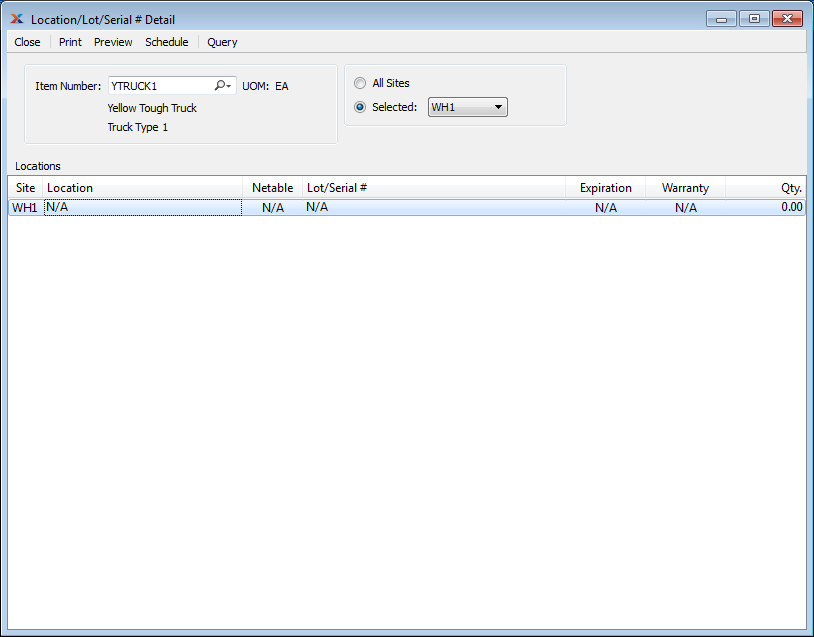
When displaying detailed location and lot/serial number information, you are presented with the following options:
Enter the item number of the item whose detailed location/lot/serial number information you want to display.
Inventory unit of measure.
Select to display detailed location/lot/serial number information for all sites.
Specify site whose detailed location/lot/serial number information you want to display.
Display lists location/lot/serial number detail, using the specified parameters.