
|
xTuple ERP Reference Guide |
To view detailed inventory history by location, go to . The following screen will appear:
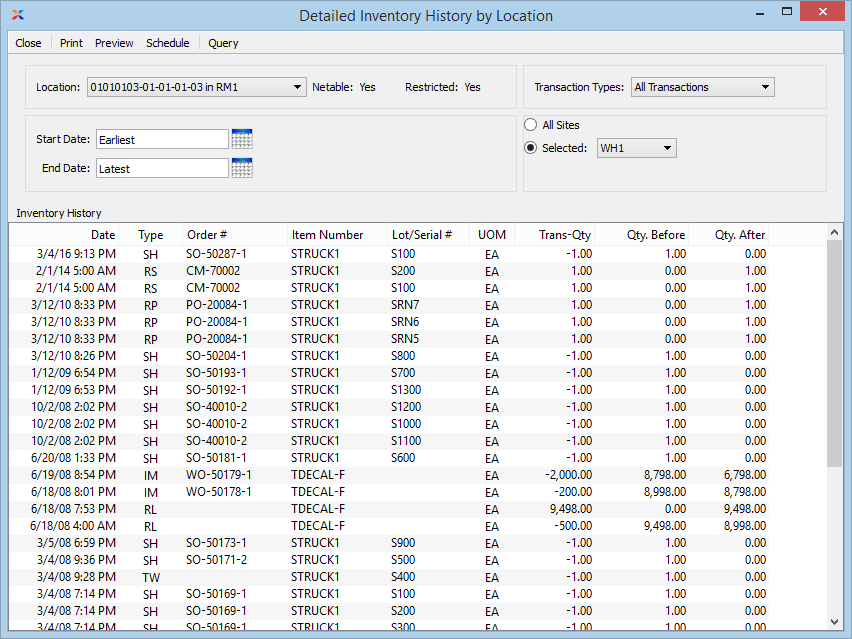
The display will only list inventory history for multiple location control items. Items without multiple location control turned on will not be listed in the display. Multiple location control is set in the item site record.
When displaying detailed inventory history by location, you are presented with the following options:
Specify the location whose detailed inventory history you want to display. Displays detailed inventory history for selected location.
Indicates whether the location is netable or not.
Indicates whether the location is restricted or not.
Inventory transactions conducted on and after this date will be displayed. Start date and end date must be entered for calculation to proceed.
Inventory transactions conducted on and before this date will be displayed. Start date and end date must be entered for calculation to proceed.
Select one of the available transaction types:
Displays all inventory transactions.
Displays receipts into inventory from manufacturing, purchases, or miscellaneous receipts.
Displays issues from inventory to manufacturing.
Displays shipments to customers.
Displays inventory adjustments and counts.
Displays inter-site transfers and location and lot/serial number reassignments.
Displays scrap removed from inventory.
Select to display detailed inventory history by location for all sites.
Specify site whose detailed inventory history by location you want to display.
Display lists detailed inventory history by location, using the specified parameters.
The system prefixes order numbers with letters indicating the order type. For example, work orders are prefixed with WO, purchase orders with PO, and sales orders with SO. These letters are for display purposes only and are not considered part of the order number.