
|
xTuple ERP Reference Guide |
Cycle count tags are used to count inventory on a frequent basis, with the rate of frequency defined in the Item Site master. The following criteria are used to determine the order in which cycle count tags will be created for a specified site(s):
The system scans the Item Site masters in the specified site(s), specifically targeting cycle count frequency settings.
The frequency settings are then compared to the last counted dates for each item site to determine which item sites have last counted dates most out of sync with their count frequency rate; item sites whose last counted dates are most out of sync with their stated frequency rate will have cycle count tags created for them first.
After frequency and last counted date parameters have been considered, the item site's ABC class is used—with A class item sites having cycle count tags created first.
Then, finally, cycle count tags are created based on the item numbers for the item sites in ascending order (i.e., 1, 2, 3 ... A, B, C).
The total number of cycle count tags to be created is determined beforehand.
The difference between cycle count tags and count tags is that cycle count tags are generated dynamically, using the criteria listed above. Count tags are generated manually, on demand.
To monitor the frequency of item site cycle counts, view the Last Counted column in any of the item site reports: by item, by class code, etc. The last counted date represents the date a count tag was last posted (not simply issued) for the item site.
To create cycle count tags by site, go to . The following screen will appear:
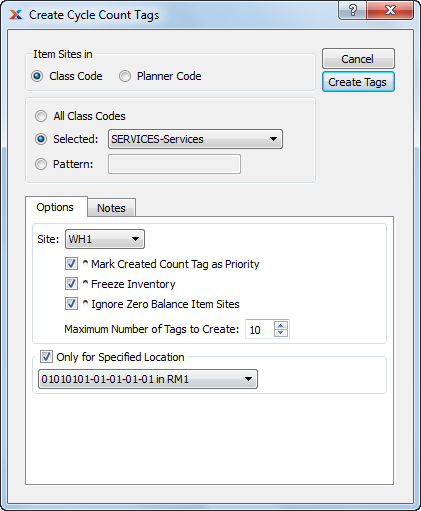
When creating cycle count tags by site, you are presented with the following options:
Specify which of the following codes you want to have cycle count tags created for:
If selected, you will be presented with class code options.
If selected, you will be presented with planner code options.
Specify site where cycle count will be conducted.
Select to give priority status to count tag. Count tags marked as having priority status are listed first in any prioritized lists. For example, priority count tags will appear at the top of the count tag edit list; whereas, non-priority count tags will appear at the bottom of the list.
Select to freeze inventory. The quantity on hand (QOH) value is not updated when a transaction is posted against a frozen item site. Instead, inventory transactions are pooled and then posted later when the item site is unfrozen—or thawed. The QOH is updated when the item site is thawed.
When an item site is frozen, any site activity entered against that item site—including work orders—will use the QOH shown at the time of freezing.
Select to ignore item sites which have a QOH balance of zero. If selected, count tags will not be created for any item site having a QOH balance of zero.
Select a number using the arrows, or manually enter a value up to a maximum of 1,000.
Select if you want to create count tags for an individual site location. If selected, you will have the option to specify which site location you want to have count tags created for. This option enables you to count individual site locations separately, without having to post counts for an entire site all at once.
This is a scrolling text field with word-wrapping for entering comments related to the cycle count. Use the Comments field to enter any instructions or other comments that need to reach and be read by the cycle counters.
The following buttons are unique to this screen:
Creates cycle count tags. Cycle count tag numbers are generated automatically in an ordered sequence.