
|
xTuple ERP Reference Guide |
To obtain detailed information about a shipment, select the option from the right-click menu on the Maintain Shipping Contents screen. The following screen will appear:
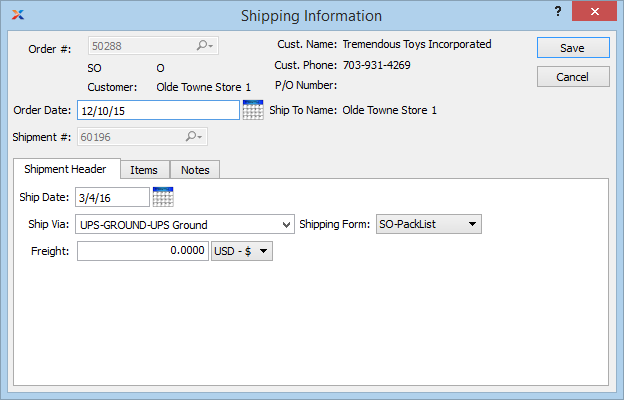
When reviewing detailed shipping information, you are presented with the following options:
Displays the current shipping date, which may be changed on this screen.
Displays the current ship via information, which may be changed on this screen.
Displays the current freight charges, if any. Freight charges may be changed on this screen.
Displays the current shipping form, which may be changed on this screen.
To view shipment line item information, select the tab. The following screen will appear:
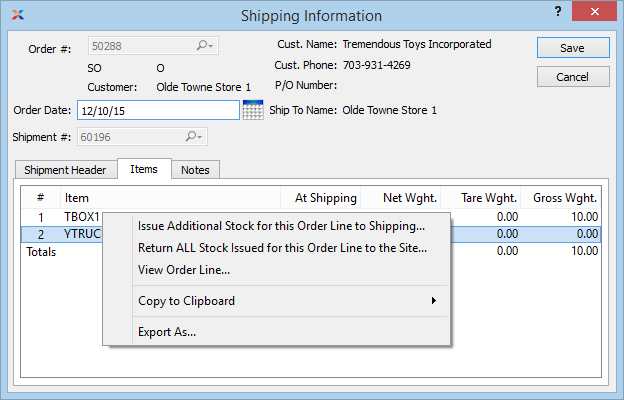
In addition to viewing line item information, you also have the ability to perform some shipping tasks using the right-click menu on this screen.
To view notes associated with the shipment, select the tab. The following screen will appear:
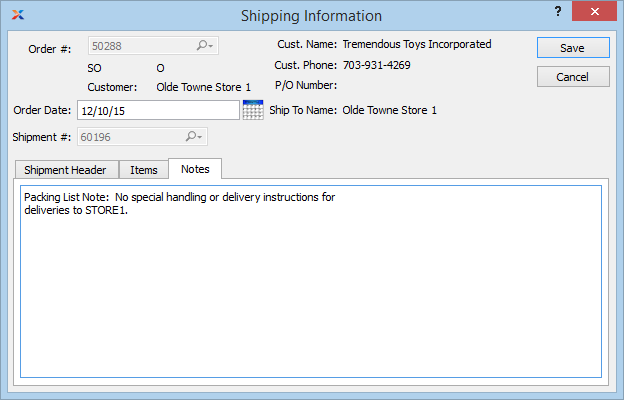
Displays the current shipping notes. You may add to, or edit, the notes on this screen.