
|
xTuple for Service Businesses Demo Guide |
Expense entries are similar to time entries, with the main difference being that the Expense option is selected on the time & expense sheet entry form:
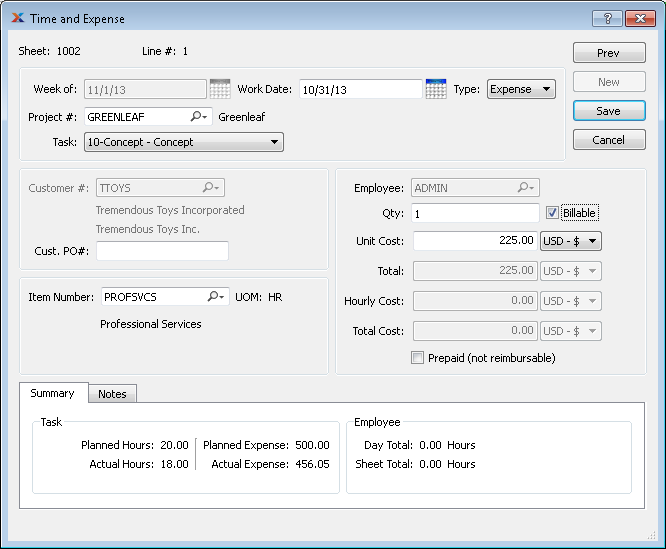
Again, select the required fields. You will notice that instead of entering hours you are asked on expense entries to specify the quantity of the expense item used. Expense items may be anything from mileage to hotel to travel expenses, etc.
Of course, both employees and contractors will need to be reimbursed for their expenses. (Unless the expenses have been prepaid, for example, with a credit card.) This is why both employees and contractors must be set up as vendors in the system. When employees and vendors are listed as vendors, you will then be able to create vouchers—and ultimately checks—for them. If expenses are billable, then in addition to any reimbursement the customer will also be billed for the expenses.