
|
xTuple for Service Businesses Demo Guide |
After saving the cash receipt, you should see it listed on the Receivables workbench. From here we can post it using the following steps:
On the Receivables workbench, right-click on the cash receipt
Select the Post Cash Receipt option—or select the button:
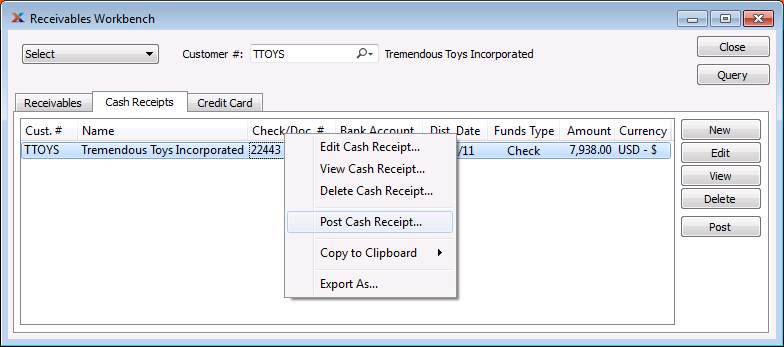
Once you post the cash receipt, it will disappear from the list of unposted cash receipts. The invoice will also drop off the tab, since the cash was applied to the invoice—which closed it, if the invoice was paid in full.