
|
xTuple for Service Businesses Demo Guide |
Just as we saw previously with quotes and invoices, it's also possible to email purchase orders directly to your vendors. If you do not have connect installed, you are free to skip this section. To email the purchase order to the vendor, follow these steps:
Go to .
Right-click on the purchase order you just created.
Select the option.
The screenshot should look similar to the following:
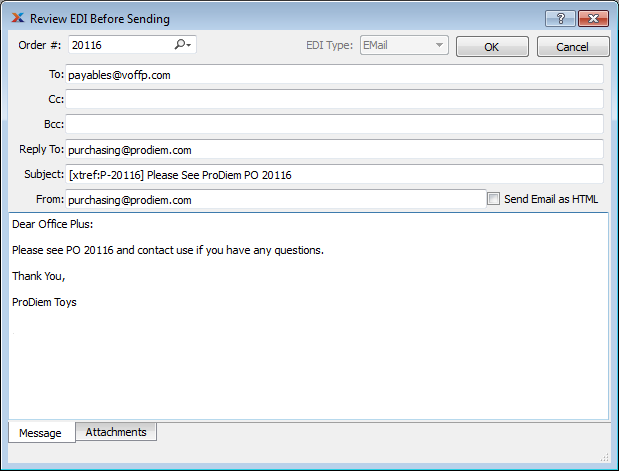
You can review the email at this point and also view the attachment. When you are satisfied with the email's contents, do the following:
Select to send the email.
For free trial users, the email will not actually be sent. Instead, it will be posted as a pending job in the outgoing queue here: .