
|
xTuple for Service Businesses Demo Guide |
What you see on the tab is a high level overview of a project's budgeted versus actual time and expenses:
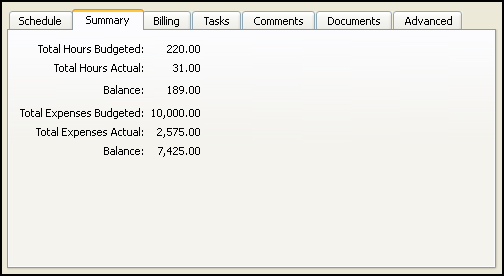
Budgets for hours and expenses are entered at the task level, under the tab. Each task has its own plan. The individual task plans are then totalled and summarized here on the tab.
Actual hours and expenses can be entered in one of two ways:
Project managers or staff members can enter actual information by hand at the task level.
When time sheets are approved, the time & expense package updates actual hours and expenses automatically at the task level.
Project managers are sure to find this summary on the tab to be a useful way to ascertain the status of a current project. A quick glance at a project's time and expense balances can give you a pretty good idea of where things stand.