
|
xTuple for Service Businesses Demo Guide |
The quote header contains detailed information about a customer—including the sales representative assigned to the customer, billing address, shipping address, and more. There are several ways to begin entering a new quote. One of the most convenient is to enter quotes from the Customer workbench. To access the Customer workbench and begin entering a quote, follow these steps:
Go to .
In the Customer # field, enter the customer TTOYS—or select Tremendous Toys from the list of customers, using the magnifying glass.
Click on the tab.
Choose the Quotes option.
Select the button.
The following screen will appear:
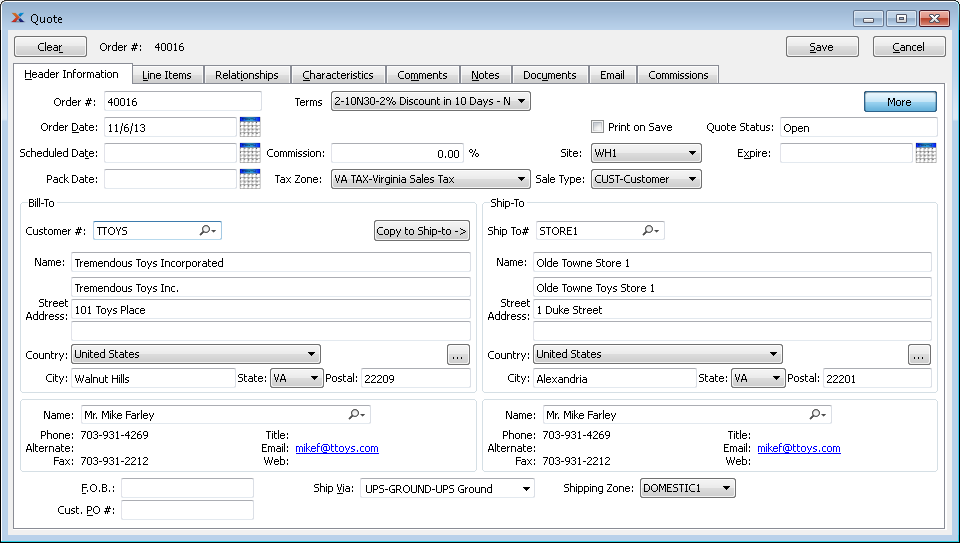
Select the button on the quote header to view additional information, including expiration date.
You can also enter quotes for prospects (i.e., prospective customers). Once a prospect accepts a quote, you can easily convert the prospect record into a customer record using xTuple CRM.