
|
xTuple for Service Businesses Demo Guide |
The Social desktop allows you to view ongoing user activity, while at the same time giving you the ability to send messages to users within the system.
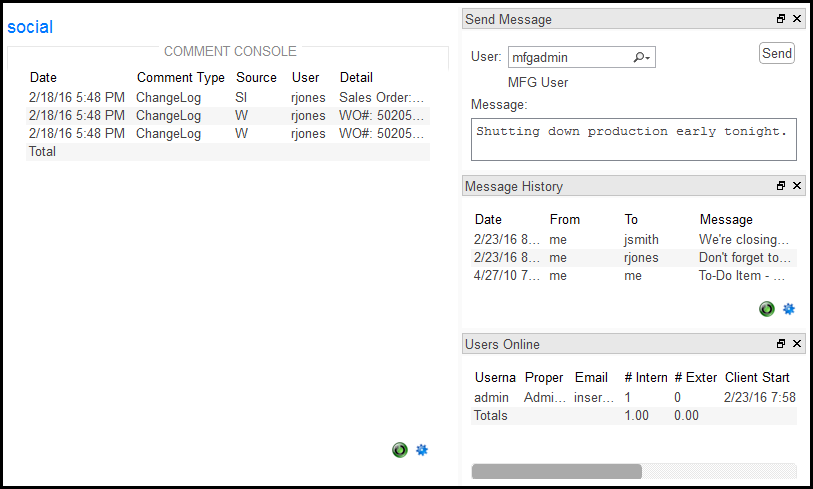
When using the Social desktop, you are presented with the following widgets:
If a desktop widget is in free-floating mode, you can re-attach it to the desktop by dragging it with your mouse and then docking it to the desktop at your preferred position.
Displays comment summaries from a variety of users and comment sources, depending on the preferences you choose. Click on the gear icon to specify the comment parameters you want to include in the display. Keep in mind that, while you may specify a date range, the maximum range is limited to seven days for performance reasons.
Enter a user name and message, then click the button to send the message to the user.
Displays a complete list of messages you've sent or received.
Displays the names of users who are currently logged into the system.