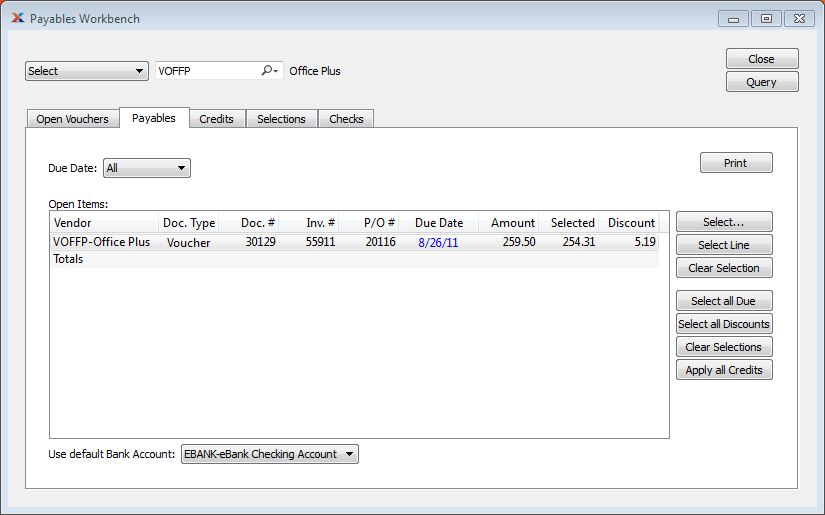|
xTuple for Service Businesses Demo Guide |
Once the voucher has been posted, it's ready to be selected for payment. To select a voucher for payment, follow these steps:
Go to .
Select the tab.
In the Use default Bank Account field, select .
Highlight the voucher you just posted.
Choose the button.
The screen should look as follows: