
|
xTuple for Service Businesses Demo Guide |
Time & expense sheets require invoicing when line items linked to specific customers contain billable time or billable expense entries. If a line item is not billable and linked to a customer, then there is no reason to invoice it. There are two ways to invoice eligible time & expense sheets:
Highlight an individual time & expense sheet and then select the option from the right-click menu. Remember, time & expense sheets must be approved before they can be invoiced.
Specify the invoice when processing option in the lower left-hand corner of the screen, and then select the batch processing (i.e., ) button. Keep in mind, this will process all eligible time & expense sheets displayed on the screen
Some time & expense sheets will require both invoicing and also vouchering. For example, customers will be invoiced for billable time and expenses. At the same time, vouchers will need to be created to reimburse employees for their expenses.
When a time & expense sheet is invoiced, the immediate result is that an unposted invoice is created. This unposted invoice may be reviewed and also posted from the following path: :
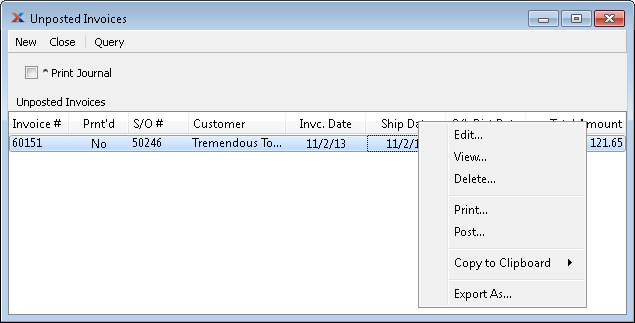
Once the invoice has been created, the normal xTuple ERP invoicing processes take over. One interesting point to make here is that any notes entered on a time & expense sheet line item will be transferred to the invoice line item, as well. These notes will print on the invoice and provide greater detail for the billing line.
Be sure to alert employees and contractors that any notes entered on billable time & expense sheets will be transferred to the invoice, where the customer will be able to see them.
One final thought to keep in mind: If you delete an unposted invoice that was created from a time & expense sheet, this will return the time & expense sheet to an uninvoiced state. In this way you can review and/or change a time & expense sheet before invoicing it again.