
|
xTuple for Service Businesses Demo Guide |
The time & expense package adds tabs to both the top-level Project screen and the lower-level Task screen. The information entered on these tabs is considered—within a hierarchy of possible rates—when entering billable time sheet entries. Under the top-level tab you can specify a customer and a default billing rate for that customer:
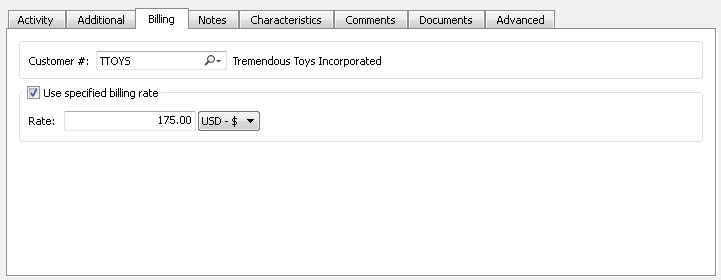
When you link a customer to a project at the project level, only that customer may be used on the project.
At the task level, you will also find customer and customer rate options available. In addition, there's an additional feature which allows you to specify a default reference item for the task. Since specifying a reference item is a requirement for time sheet entry, you may find it's convenient to define these items ahead of time at the task level:
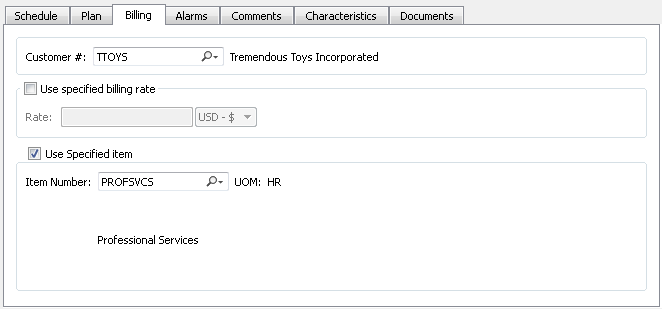
When you enter a billable task on a time & expense sheet, the billing rate for the task is pulled from a hierarchical list of possible rates. The rate that gets used—and which gets billed to the customer—depends on your billing configuration. There are five possible places where time & expense billing rates may be defined. The system will use the highest-ranked rate first—and if that rate is not found, then the next highest-ranked rate will be used, and so on down the list.
The following list identifies the five possible billing rates (in descending order) and the locations where they are defined:
Project Task Rate — Defined on the tab for the specified task.
Project Rate — Defined on the tab for the project.
Employee Rate — Defined on the tab for specified employee record.
Customer Rate — Defined on the terms page of the linked Customer screen. Customers are linked to projects on the project's tab.
Item List Price — Defined on the item record for items linked to project tasks.
The two top-rated rates are defined on the Project screen itself. The first choice for rates is found at the task level. The second choice is at the top level of the project. Employees also have billing rates, as defined on their employee record—and customers, too, on their customer record. List prices for items are defined on the item record.
To associate a customer billing rate with a project there are two steps:
Define a billing rate for the customer on their customer record.
Link the customer to the project on the tab.