
|
xTuple for Service Businesses Demo Guide |
The Accounting desktop offers a quick view into basic accounting information, including current balances for payables, receivables, bank accounts, and any other accounts you choose to monitor. The desktop also provides graphical links to commonly used module screens.
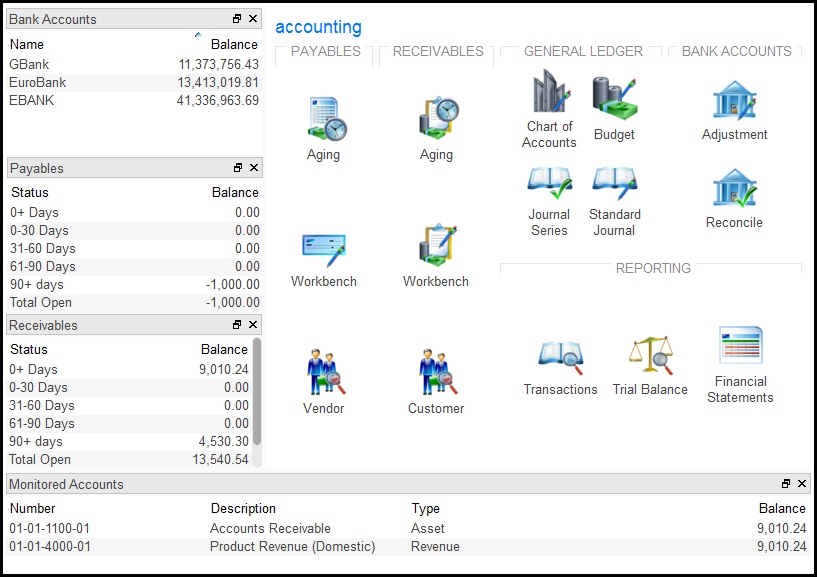
When using the Accounting desktop, you are presented with the following widgets:
Using your mouse, you can pull desktop widgets away from the desktop, so that they act as free-floating windows.
Displays the current balances for your bank accounts.
Displays current aging information for your payables.
Displays current aging information for your receivables.
Displays current balance information for any accounts you choose to monitor in the desktop. Click on the gear icon to identify which account(s) you want to add or remove from the list.