
|
xTuple Admin Guide |
To do an interactive installation, navigate to the xtuple-admin-utility directory after it's been cloned from GitHub, and execute this command to start up the utility. Note: Your Linux terminal must already be in the directory your cloned your xtuple-admin-utility folder into.
cd xtuple-admin-utility ./xtuple-utility.sh
Note: You might be asked to enter in your system password to continue running this command.
It will take some time for the process to run, during which you'll be asked to answer setup questions such as region and time zone. Answers to these questions will be done by entering in the number that corresponds to your answer. Once that is finished, you will see the xtuple-admin-utility menu where you can select from the options on the screen.
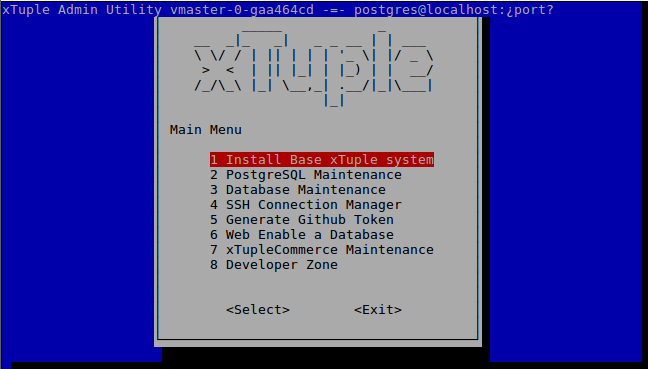
xTAU main menu
Select Install Base xTuple system to begin the installation process. You will then have many options to choose from.