
|
xTuple Admin Guide |
While the initial setup of the dealer map is managed during implementation, adding new dealers to the map can be done within the ERP at any time. To set up new dealers, navigate to the customer ship-to in the ERP. Select the Published on Web Site Dealer List checkbox. Once checked, the ship-to information will be exposed to the dealer map on the web portal. This means that all users—including guest users—will be able to view the dealer information. There are no restrictions based on permissions.
The ship-to needs to have a full address. Otherwise, the dealer's information will not appear on the dealer map.
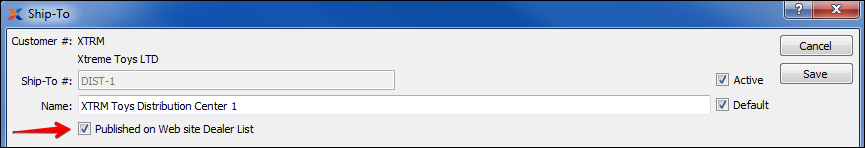
Dealer enabled on customer Ship-To address