
|
xTuple Admin Guide |
You can back up your xTuple database at any time (and you should, regularly).
To make a new backup of your database using pgAdmin, find the database in the servers list in pgAdmin, right click on the database name, and select .
Then, on the tab, click the ellipses () to enter a filename.
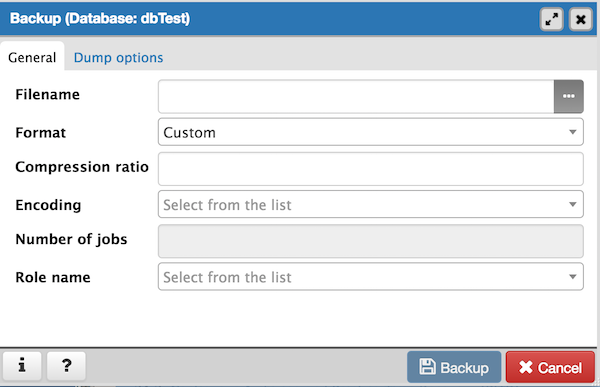
Entering file name
Select the path to your file, and select as the format, and leave the other fields blank.
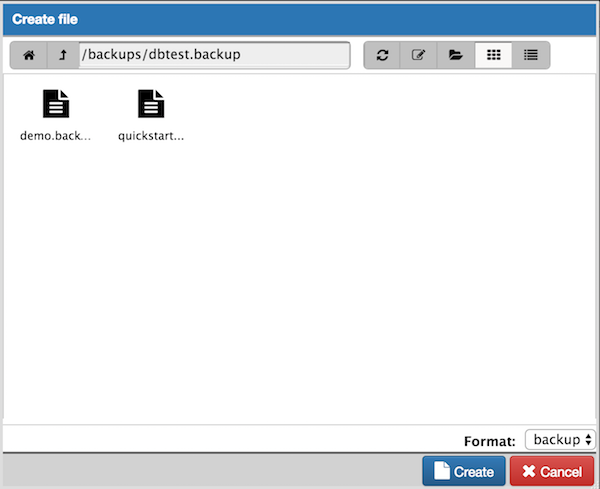
Create new backup file
On the tab, select Blobs as the .
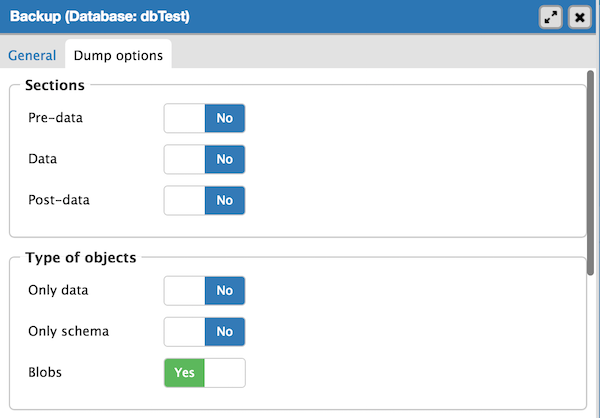
Select Blobs
Further down the screen in select Verbose messages
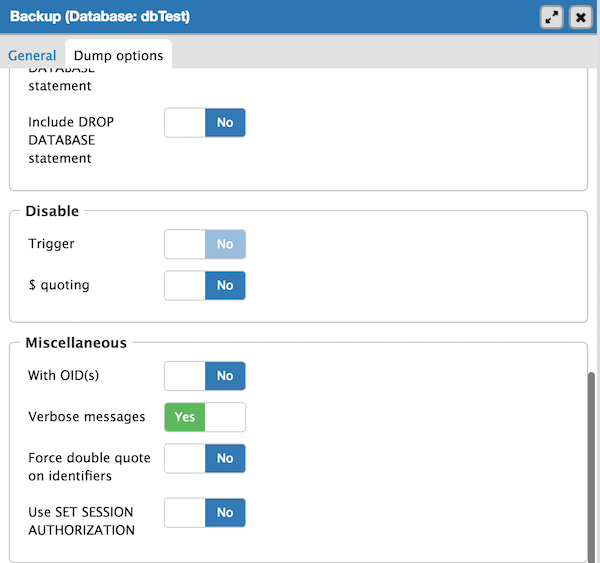
Select Verbose
Then click the button to generate your backup file.
Please make sure your backup is a .backup and not a plain text SQL dump.
Please do not include s p a c e s or speci@| ch@r@cters in file names.
To make a proper backup, please use PGAdmin, or the following command (modified for your environment):
path/to/pg_dump --host localhost --port 5432 --username admin MyDatabase --format custom --blobs --file MyIncidentNumber.backup