
|
xTuple Wholesale Distribution Product Guide |
Imported items are converted to sellable items in xTuple using the external vendor catalog. To convert an imported item to a sellable item in xTuple, follow these steps:
Navigate to .
In the catalog portion of the External Vendor Catalog screen, highlight the item you want to convert.
Click the button in the lower right side of the screen. The following screen will be displayed:
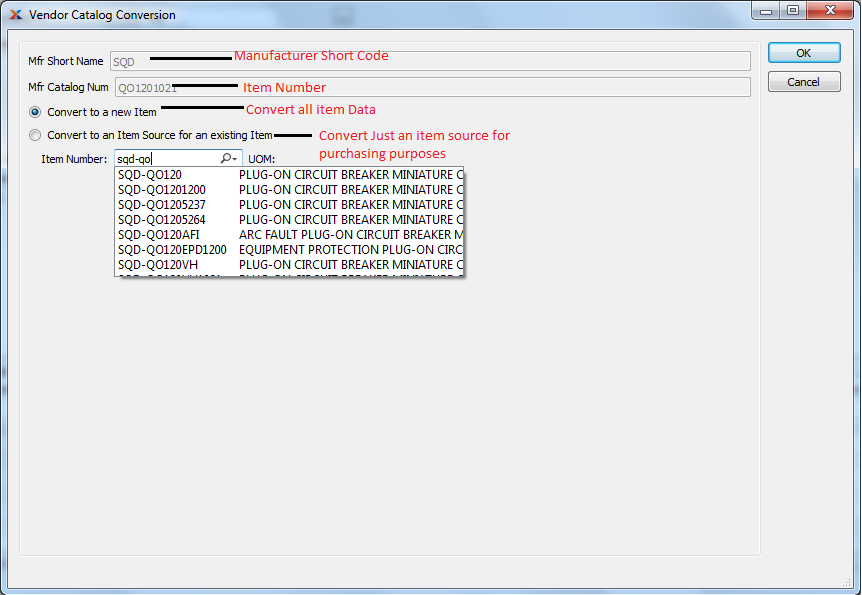
Vendor Catalog Conversion
Specify whether you want to convert the item or create an item source for the item:
Select to complete the conversion of the item to a sellable xTuple item.
Select if you want to convert the item instead to an item source record, which is used for purchase purposes.
Click to confirm the conversion.
The new xTuple item is now available to be reviewed on the xTuple Item master list. To reach the xTuple item list, navigate to Products > Item > List and double-click on the newly converted item:
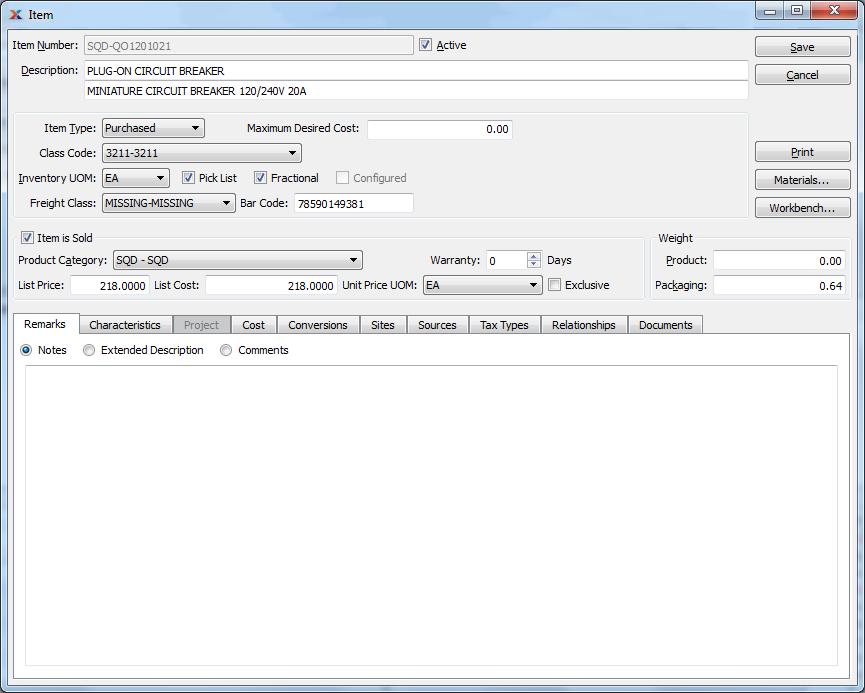
Newly-converted Item
The External Vendor Catalog was also designed with universal product code (UPC) filtering. Using the trade service data, items in the warehouse can be scanned with an ordinary bar code reader and the external vendor catalog will filter 12, 13, 14 and 15 digit UPC codes to the 11 digit trade service UPC. This can be used to convert items with clean item data prior to production or during a physical inventory of your warehouse.