
|
xTuple Wholesale Distribution Product Guide |
Some companies may have items that for whatever reason they want to exempt from catalog updates. You can handle this scenario with characteristics, using the following process:
Go to .
Select the button to create a new characteristic.
Your characteristic should look like this:
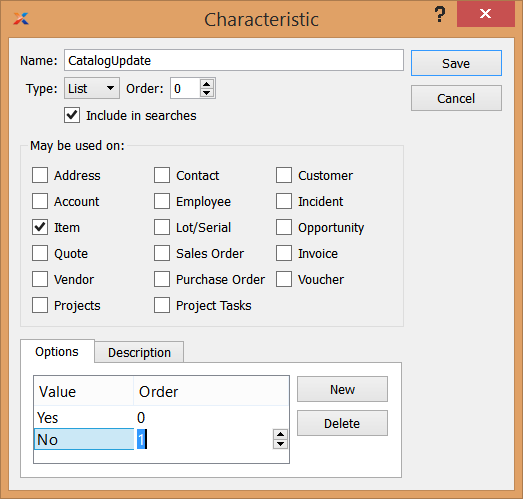
Next, you need to configure your item to prevent the catalog from updating it.
Go to and locate your item number using the Search option.
Select item from list and double click to edit.
Open the tab and select the button
Specify the CatalogUpdate characteristic and set the value to "No".
Save item.
Your item should now be exempt from catalog updates until you change the characteristic back to "Yes" or remove the characteristic from the item entirely.