
|
xTuple Wholesale Distribution Product Guide |
Quick item entry is designed for rapid sales order entry with pricing schedules in place. When configured and setup properly, items can be entered rapidly in scenarios where very little change is required to complete orders.
Under , you should enable the option to set tab as Default for an sales order.
The following fields are available by default with quick item entry:
Item Cluster: Used for adding items to a sales order, searching and creating new items if needed.
QTY Ordered: The Quantity Ordered field is set to "1" by default. The cursor is made to jump to this field when an item is entered.
Scheduled Date: This field defaults to the current date and can be easily hidden if not required.
Site: This is for the source warehouse information for your item. This field can be easily hidden if not required.
Net Unit Price: This is the sale price for the item. This field can be easily hidden if not required.
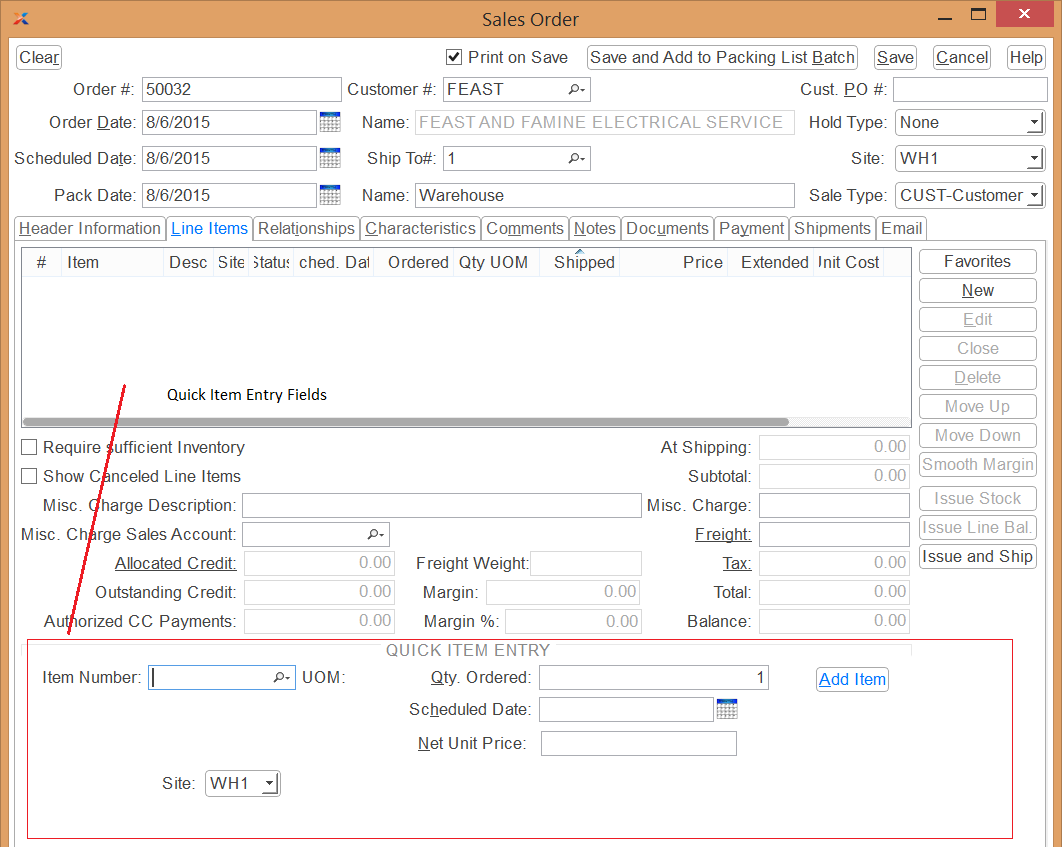
Quick item entry